My Linux Journey: Coming to Debian
It's time for another distro-hopping, lol. I got bored with Cinnamon DE that Mint comes with, and I'm itching for another type of adventures. After being convinced by Ivy to use KDE, I decided to give it a 2nd try (my 1st attempt, which is Neptune isn't running great)
Say anything you want, but I'm going to the root of Linux Mint, which is Debian. Yeah, I already “bad talked” Debian before, but ever since that post is published, I found this distro called SpiralLinux that is based on Debian 11.
In that page, the developer said that it does not come with additional repos, so basically it's just custom tweaks of Debian. The devs ensured that there will be no “developer-hit-by-a-bus” situation, so we (as a user) depends on Debian, not the single dev.
As the default iso, it has kernel 5.18 (at the time of writing this post), which is enough for my N5100 graphics driver to work. Vanilla Debian 11 use 5.10, so that is too old for my Celeron. Also, the iso size is tiny, weighing around 2.0 Gigabytes. It comes with LibreOffice, KDE (the DE that I chose), and even VLC is preinstalled. Maybe they applied some superb technique of compression on the iso.
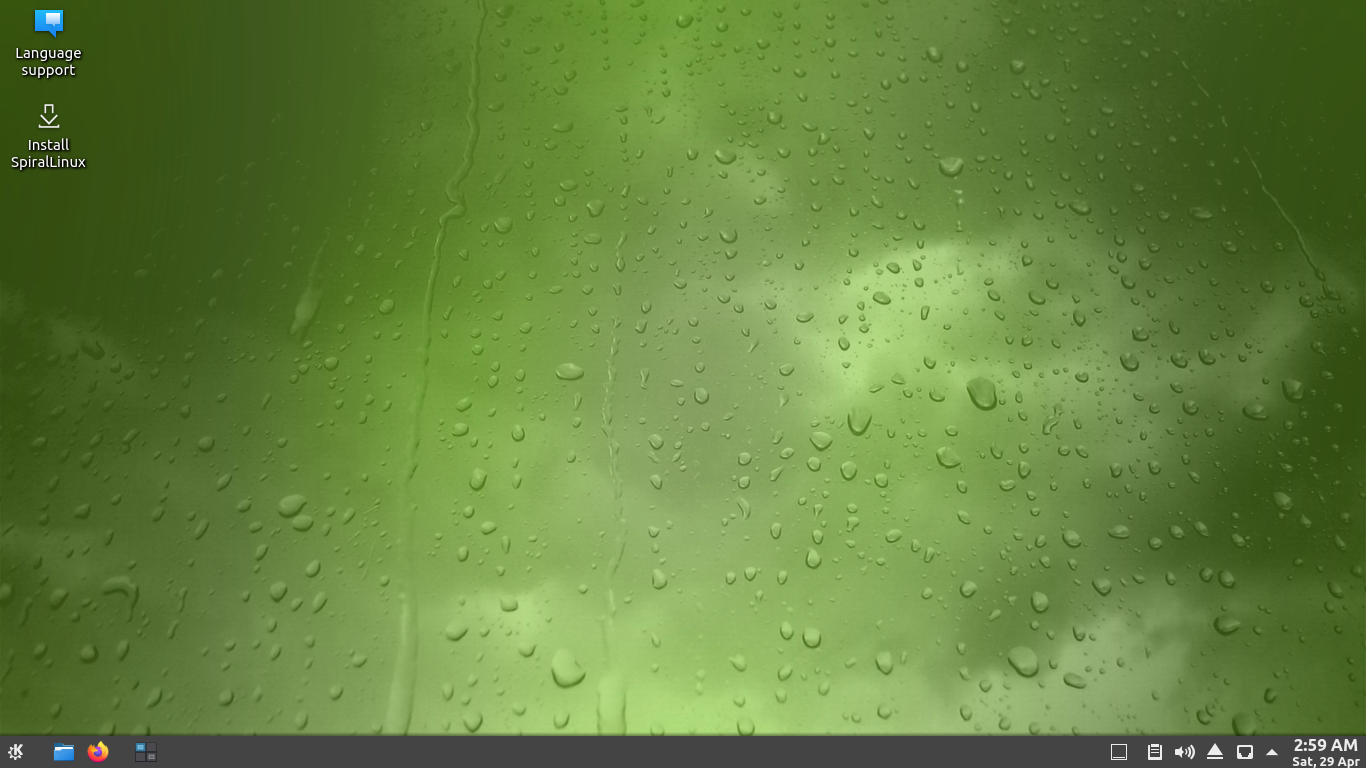
I have to admit that the default theme does look ugly. The devs are kinda trying to apply Numix icons, that looks orange-y into KDE theme. It works, but I don't like it at all. I like Breeze, the default KDE theme.
The installation process is pretty straightforward because it uses Calamares installer. There is a stage where the installer look stage, on a process called “removing 7 packages”. It takes about 3 minutes, before finally continuing to initiate bootloader & other things that I don't understand.
SpiralLinux use BTRFS file system, and the devs make it so everytime we install/remove packages from apt, it will automatically create snapshot. A pretty cool feature, but because I install a lot of packages after first boot, it became cluttered.
Flatpak is preconfigured, so installing Zoom & GNOME Boxes is a breeze. Everything works, except the fact that KDE Apps were so old (Plasma version 5.20, released in 2020) and I miss a lot of new features. But it's fine, we can use flatpak, or just cope with it.
I moved my data from external hard drive, and I start to do some “basic KDE ricing”. Here's how my desktop look like now:

Overall, a good Debian experience. I can't wait to experience the nightmare of upgrading to Debian 12 once it's released 2 or 3 months from now.