Office Online vs Google Docs
Although Google Docs and its family (Spreadsheet, Slide, and Forms) is popular, there are a similar services one made by Microsoft. Is it comparable to Office Desktop, or even Google Docs? Let’s find it out on this post.
Requirements
Google Docs suite require Google accounts, while Office require Microsoft Account. Two of them are free, so both get 1 point for that. How about system requirements? Well both need a modern browser to run, but I find that MS Office is a little bit less demanding for older browser (like Firefox 52).
Interface
This is how they looks when opening document (text) editor:
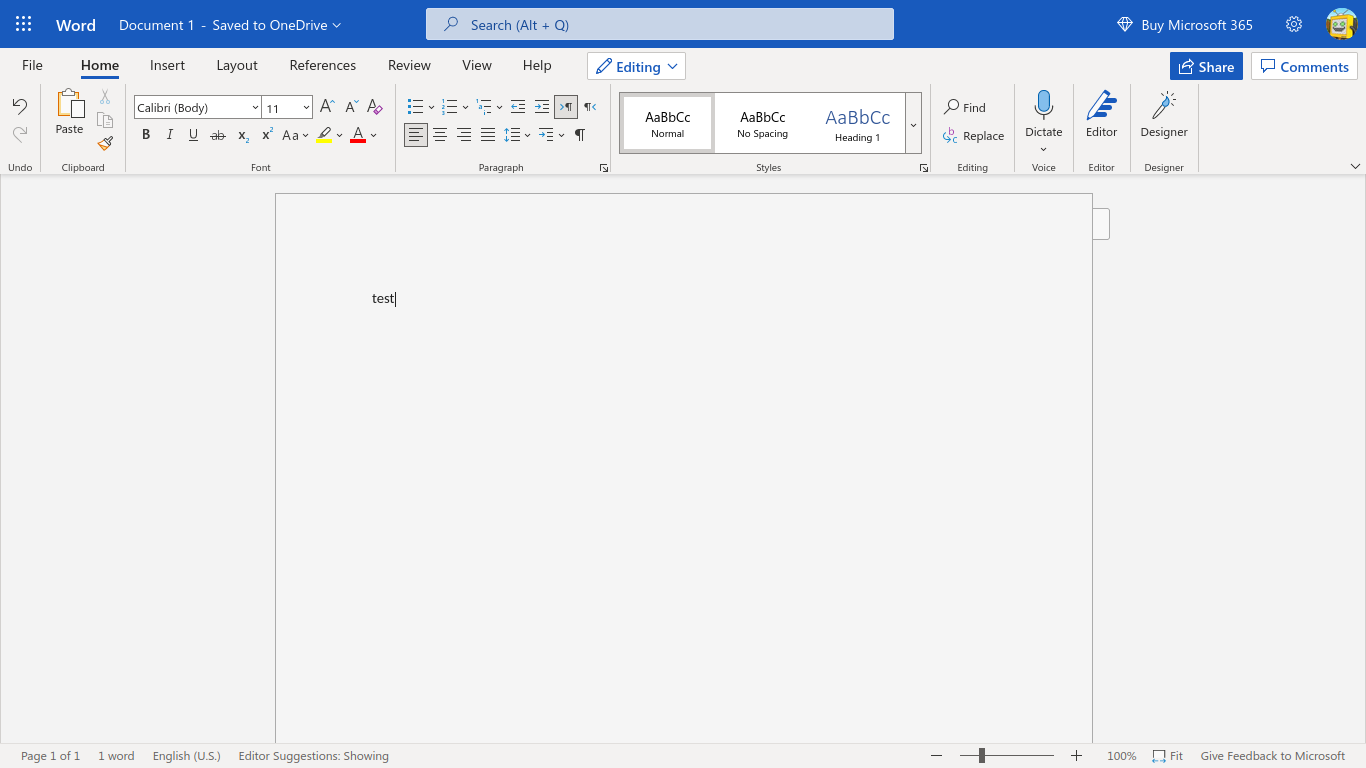
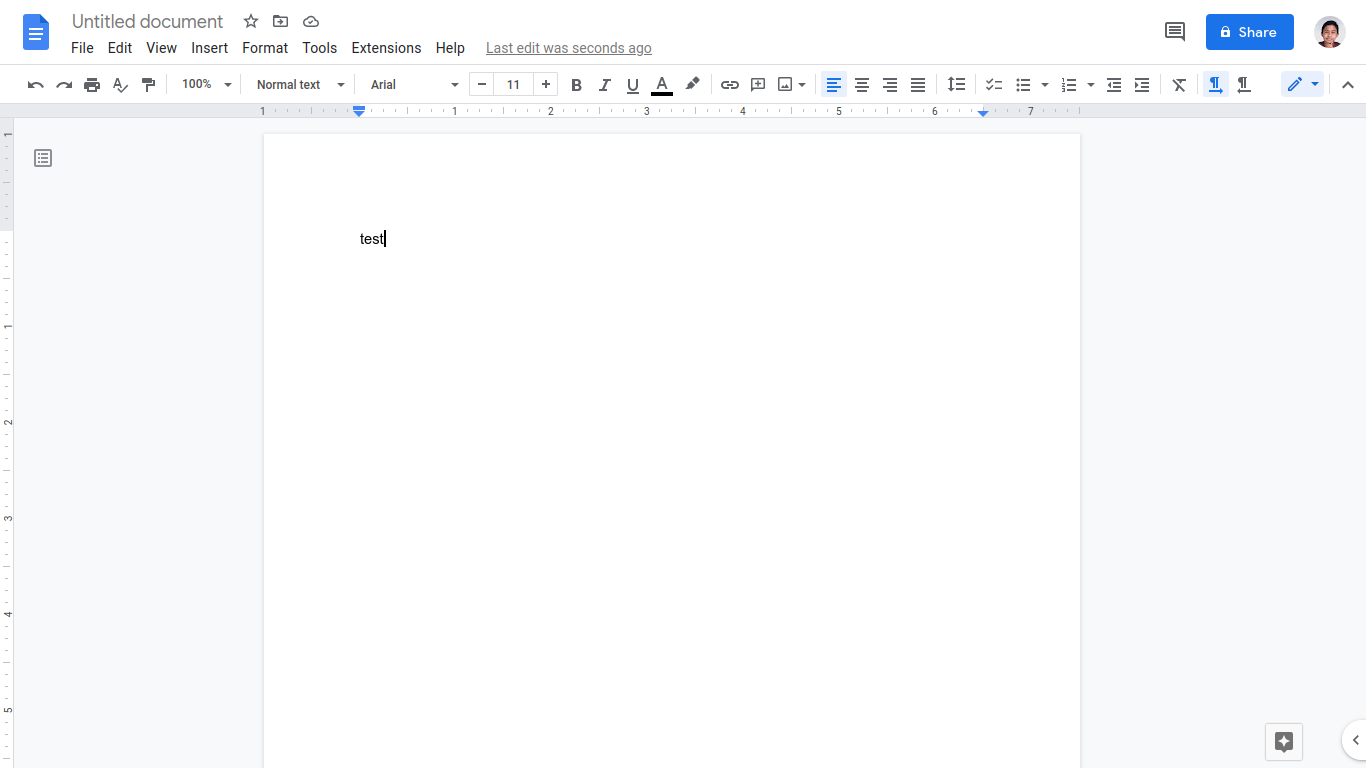
Word online look very similar to the desktop version of Office. At first glance you will find that Office has ribbon menu with a lot of buttons. Google Docs first glance is complicated, too many button placed in the top toolbar (like Office pre-2007 editions). For this one I am gonna give Office 1 point, because of the similar interface to the one we usually use.
Mobile
If you use mobile devices especially Android, you will probably have Google Drive installed by default. To view Google Docs/slide/sheet files you need to install each app separately, one for writing, one for sheet/calc, and another one for slide presentations. Meanwhile, Microsoft have the “Office” app which combines all of word, excel, & powerpoint + PDF scanning tool. No ads too, so that’s a big win. 1 point for Office.
Workflow
Most people today in the tech environment have a Google Account, which comes with a Google Drive 15GB storage for free. Their colleagues and friends will probably use Drive too for sharing files, so using Google Docs is the right step. And, to be honest (in my life) I never seen someone using OneDrive for their daily activities. So… Google Docs win 1 point in this section.
Both applications allow for real-time collaboration and comments, but Word Online uses the traditional Word “Track Changes” feature, while Google Docs lets users make edits or “suggestions” if other collaborators need to approve final changes.
My opinion
I usually use Google Docs, because Google does not give you ads when you wrote using their services, unlike Microsoft which constantly pushing their MS365 subscription plans to their users throat. So, Google Docs awarded with another point for this.
With that said, it’s up to you. Just choose which one works better, and done. Share this post to your friend!